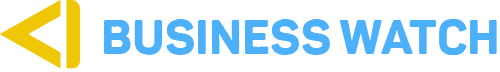For the longest time, if you accidentally purchased airtime via M-Pesa, that was the end of the road. No matter how much you had bought, whether it was a small amount or a substantial sum, you had only two choices: find a way to sell it to someone else or use it up yourself.
Many people ended up stuck with large amounts of airtime they didn’t need, leading to unnecessary expenses. But things have changed for the better.
The Good News: Airtime Reversal is Now Possible
Thanks to a recent update by Safaricom, customers can now reverse mistakenly purchased airtime back to their M-Pesa accounts. This is a significant relief, especially for those who may have accidentally bought large amounts. If you ever find yourself in this situation, there’s no need to panic. The process is simple, straightforward, and, most importantly, free.
Step-by-Step Guide to Reversing Airtime
- Copy the Message: Once you purchase airtime via M-Pesa, you receive a confirmation message. If you realize you bought airtime by mistake, don’t delete this message—it’s crucial for initiating a reversal.
- Send the Message to 456: Forward the exact M-Pesa confirmation message to Safaricom’s designated reversal number, 456. This service is completely free.
- Wait for Reversal: Within approximately five minutes, the amount deducted for airtime will be credited back to your M-Pesa account. No stress, no waiting for hours or days—it’s instant and hassle-free.
Special Consideration: Okoa Jahazi Users
For those who had an active Okoa Jahazi loan at the time of purchasing airtime, an extra step is required. The reversal will only go through if you top up an amount equivalent to the one deducted from your M-Pesa balance. For instance, if you had an Okoa Jahazi loan of Ksh 50 and mistakenly bought airtime worth Ksh 100, you will need to top up an additional Ksh 50 before initiating the reversal request. This ensures that your total balance matches what was originally deducted.
What About Sending Money to the Wrong Number?
Airtime purchases aren’t the only common M-Pesa mistake. Many users have also experienced the frustration of sending money to the wrong number. While Safaricom provides a reversal option for such cases, the process is not as straightforward as airtime reversal.
How M-Pesa Money Reversal Works:
- If you send money to the wrong number, you need to act fast. Dial *456# or call Safaricom’s customer care immediately to initiate a reversal request.
- Safaricom will then contact the recipient to request a refund.
- However, the final decision rests with the recipient. If they decline to reverse the funds, Safaricom does not intervene further, and you may lose your money.
This is one area where many customers feel Safaricom should improve. Unlike airtime reversal, which is automatic, money reversal depends on the honesty and goodwill of the recipient.
Preventing M-Pesa Mistakes Before They Happen
To minimize the chances of sending money to the wrong number, Safaricom has introduced a confirmation step before completing a transaction. Before you hit send, the system prompts you to confirm whether the recipient’s details are correct. Here’s how you can use these tools effectively:
- Read Carefully Before Confirming: Always take a few extra seconds to double-check the displayed name and number before pressing ‘OK.’
- Use the M-Pesa App: The M-Pesa App provides an even more reliable confirmation process by displaying the recipient’s full name before you proceed.
- Save Frequent Contacts: If you send money to specific people regularly, save their numbers in your phonebook to avoid manual entry errors.
Understanding M-Pesa Transaction Costs
Another common mistake M-Pesa users make is not paying attention to transaction costs. Different amounts attract different charges, and a slight variation can significantly impact the fee you pay.
For example, the cost of sending Ksh 1,000 is different from sending Ksh 1,001. That extra one shilling could push you into a higher transaction bracket, resulting in higher fees. Always check Safaricom’s updated transaction cost tables to ensure you’re sending money in the most cost-effective way.
Related Content: Safaricom Moves To Court To Stop Payment Of Ksh 944 Million To A Developer Who Accused Them Of Stealing M-Pesa App Ideas