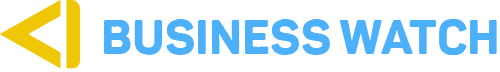The Kenya National Examinations Council, KNEC, has released new payment details for contracted professionals who will be in charge of the 2022 KCSE, and KCPE examinations that will be done in November/ December this year.
The contracted professionals who include Centre Managers (Principals and Head Teachers), Supervisors, Invigilators, and Security Personnel will receive their payments a few days after the official release of the results for the KCPE and KCSE Examinations.
The teacher service commission, TSC has issued orders to its Sub County Directors to identify, nominate and ensure the vetting of teachers who will serve as Centre Managers, Supervisors, and Invigilators in the upcoming national exams and assessments for the 2022 national Examinations.
In a circular that was issued last month, TSC also ordered the vetted teachers to get registered with KNEC through the Cp2 portal by 18th October 2022.
TSC had asked teachers to use the link https://cp2.knec.ac.ke for registration purposes. According to TSC, the responsibility of the TSC Sub County Directors, who mostly delegate the duty to Curriculum Support Officers (CSOs), to shortlist teachers who will serve as Centre Managers, Supervisors, and Invigilators.
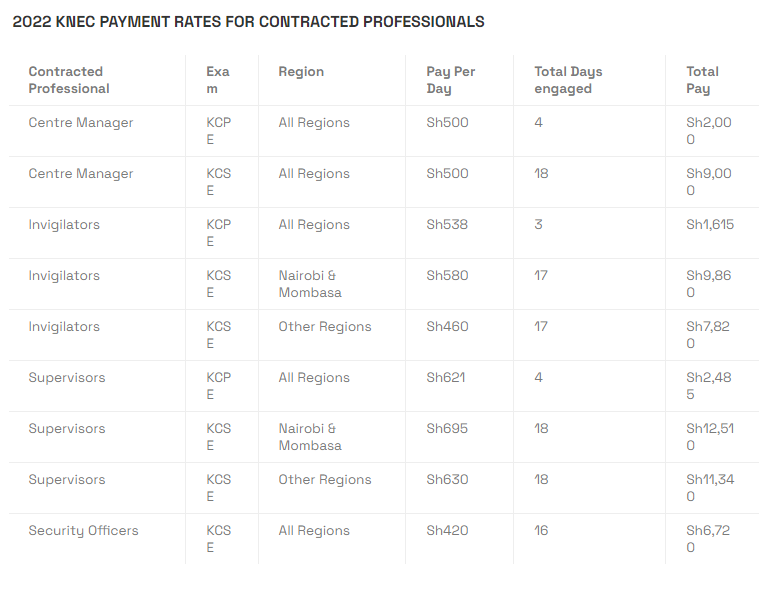
All teachers must then register themselves on the CP2 portal which will facilitate their payment.
To get the list of contracted professionals, assigned to your school, use the procedure below;
- Log onto the KNEC contracted portal by using the official address; https://cp2.knec.ac.ke
- Enter the User Name (Starting with the KCSE Centre code) and password (Specific to each center and held by the center manager).
- Next, input the approximate distance between the center/ school and the exam distribution center.
- Then log onto the center’s account.
How KNEC 2022 Contracted Professionals can Download their Invitation Letters
- Log onto the KNEC contracted professional’s portal by using the link; https://cp2.knec.ac.ke/Professionals.
- Click on the ‘Dash Board’ tab and check under deployments. See the Centre where you have been assigned to execute your duties.